I just posted this in anther topic, I thought I'd add it here too for the future.
Download the XCC aud writer, and use it as a plugin for winamp.
Download Winamp for free on the winamp site, http://www.winamp.com/
When the Aud writer plugin is activated, any songs you play in winamp will be copied in aud format, into a folder that you designate.
Then extract theme.ini and make a proper entry for the song
[Themes]
##=SONG
[SONG]
Name=Song name
Length=#.##
Normal=yes
Scenario=1
; Name = display name of the theme
; Length = length of the theme (in minutes)
; Normal = Is it available through the in-game theme play list (def=yes)?
; Scenario = the scenario when the theme becomes available (def=0)
; Side = which side [or sides] get to hear this theme
; Repeat = Does this theme always loop (def=no)
* remember that the decimal is in hundredths of a minute not in seconds. To calculate the decimal, take the seconds and multiply it by 1.666, round up to the nearest hundredth
Download the XCC aud writer, and use it as a plugin for winamp.
Download Winamp for free on the winamp site, http://www.winamp.com/
When the Aud writer plugin is activated, any songs you play in winamp will be copied in aud format, into a folder that you designate.
Then extract theme.ini and make a proper entry for the song
[Themes]
##=SONG
[SONG]
Name=Song name
Length=#.##
Normal=yes
Scenario=1
; Name = display name of the theme
; Length = length of the theme (in minutes)
; Normal = Is it available through the in-game theme play list (def=yes)?
; Scenario = the scenario when the theme becomes available (def=0)
; Side = which side [or sides] get to hear this theme
; Repeat = Does this theme always loop (def=no)
* remember that the decimal is in hundredths of a minute not in seconds. To calculate the decimal, take the seconds and multiply it by 1.666, round up to the nearest hundredth