After i have read a topic about someone who didn't know where to place his maps, i thought i may make a tutorial about it.
It is rather easy, so you can't do much wrong here.
Normally, if you create a map with the WorldBuilder, it automaticly creates a new folder with your map files inside. But when you download a map from the internet, it (mostly) don't automaticly put it in the map section of Generals (Zero Hour).
To place a new map in your game, you must go to: My Documents\Command & Conquer Generals Data\Maps, or if you have Zero Hour: My Documents\Command & Conquer Generals Zero Hour Data\Maps
For each new map you must create a folder with the same name as your map file. IE, if your map is called NewMap, then the folder must be called NewMap too.
If it is good, there must be 2, 3 or 4 files in your folder. First there is a .map file, which is the map. Second, there is a .tga file, which is the minimap or your map.
Sometimes there is also a third file, called map.ini. In this file there are extra things, like changes in prerequisite, or the weather of the map. You can see this as ini changes from the TS or RA2 maps.
The last file you may encounter is a .wak file. This file is for the waves you may see in some maps.
To play your map, run your game, go to the skirmish menu, then go to the map selection menu and select the unofficial map list. If you have done it correctly, your map will be in that list.
That's all. Easy isn't it
It is rather easy, so you can't do much wrong here.
Normally, if you create a map with the WorldBuilder, it automaticly creates a new folder with your map files inside. But when you download a map from the internet, it (mostly) don't automaticly put it in the map section of Generals (Zero Hour).
To place a new map in your game, you must go to: My Documents\Command & Conquer Generals Data\Maps, or if you have Zero Hour: My Documents\Command & Conquer Generals Zero Hour Data\Maps
For each new map you must create a folder with the same name as your map file. IE, if your map is called NewMap, then the folder must be called NewMap too.
If it is good, there must be 2, 3 or 4 files in your folder. First there is a .map file, which is the map. Second, there is a .tga file, which is the minimap or your map.
Sometimes there is also a third file, called map.ini. In this file there are extra things, like changes in prerequisite, or the weather of the map. You can see this as ini changes from the TS or RA2 maps.
The last file you may encounter is a .wak file. This file is for the waves you may see in some maps.
To play your map, run your game, go to the skirmish menu, then go to the map selection menu and select the unofficial map list. If you have done it correctly, your map will be in that list.
That's all. Easy isn't it